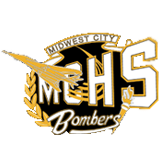We're pleased to announce that this year we are rolling out a new online system called SchoolMint. SchoolMint makes parent-school communication easier than ever. Starting this year, re-enrollment paperwork will be done online. You can use your smartphone with the SchoolMint mobile app or computer to complete all the necessary forms.
See below for instructions:
1a. If you are a RETURNING user to SchoolMint (you have submitted a new student application in the past), use your already registered username to log into https://middel.schoolmint.net/signin;
1b. If your family is a NEW user to SchoolMint, you need to Sign Up for a new account, by going to https://middel.schoolmint.net/signup;
2. Sign Up/Log In using an email address OR phone number and a new password;
3a. You will see a screen asking, "Was your child a student at this organization last year?" If your child is an existing student at the school this year, choose "Yes";
3b. You will see a green "Add returning student" button from your student dashboard;
4. Enter your child's access code for student
5. Proceed to save parent information, student information, and re-enrollment forms. Use the green button "Save and Continue Later" to save your progress as you complete the forms;
6. Submit forms.
If you have any questions about any required forms or need to speak to a school representative, please contact our office at enrollment@mid-del.net.
If you encounter a technical error, please contact the enrollment hotline at 405-582-7095, enrollment@mid-del.net.
We look forward to your swift submission of re-enrollment paperwork, school starts on August 11, 2021.
Thanks and welcome to the 2021-2022 school year!
Click here to see an informational video: https://www.youtube.com/watch?v=o1W35_niuP0