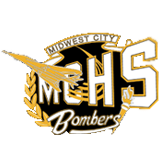The mission of the 1:1 Student Device initiative in Mid-Del School District is to help propel our personalized learning initiatives and establish the foundation for a seamless program that supports individualized instruction in our classrooms. For more information, please click HERE.
\r\nWe are excited about rolling out our MD:1Purpose Initiative that will provide devices for every Mid-Del student this fall! We want to provide assistance and information for our families at the following Parent Technology Night events:
\r\nJuly 27 at 7pm at Midwest City High School Performing Arts Center
\r\nJuly 28 at 7pm at Del City High School Performing Arts Center
\r\nJuly 29 at 7pm at Carl Albert High School Cafeteria
\r\nAugust 3 from 9-10am VIRTUAL PARENT MEETING: Use the following link to join the meeting: meet.google.com/evb-ekek-dau
\r\nWe have added an additional Virtual Parent Technology Meeting for August 3rd from 7-8pm. Click on the link to join the google meet at that time: meet.google.com/qdq-fpvr-pzq
\r\nIn addition, we have provided a link to a Frequently Asked Questions document with this email to assist you in commonly asked questions about the District going 1:1 and what that means for your student. Link: https://docs.google.com/document/d/1raMwQxYozhUwdN4M88WCWyjyaYoQjGxFcXxCWX_uXZ0/view
\r\nAlso, we've partnered with Bark to offer our families a free Bark Jr subscription ($60/year value) for life! As a parent, you probably know that keeping your kids from spending all day (and night!) on their devices can be a challenge, and you’re not alone. But finding a quick and easy way to manage screen time and filter the web doesn't have to be mission impossible — or cost an arm and a leg. Use the URL below to activate your free Bark Jr account: https://www.bark.us/bark-jr/signup?ref=P4V5NK7 What am I getting with a free Bark Jr account? Ability to manage screen time on mobile devices. Set different rules for school time and bedtime. Filter which websites your kids can visit. Keep up with kids with location check-ins.